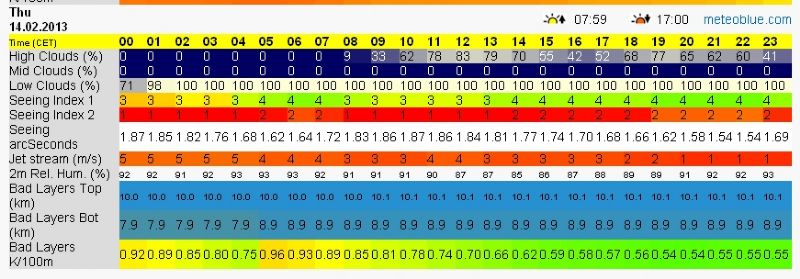Der gives en kort forklaring nederst på siden:
- For good seeing conditions look for dark blue colors in the cloud cover and green values in the Seeing Indices and Jet Stream
- The estimated seeing indexes (1 & 2) range from 1 (poor) to 5 (excellent) seeing conditions. This value is computed based on the integration of turbulent layers in the atmosphere.
-
NEW! Estimation of seeing in arcseconds. This is a test prediction under development, uncalibrated for the time being.
- Cloud cover ranges from dark blue (0% cover) to white (100% cover). Fog or very low cloud is not shown here (see pictocast for fog)
- High jetstream speeds (>35m/s) usually correspond to bad seeing, as well as very low speeds (<5m/s). Color gives a hint.
- Bad Layers have a Temperature Gradient > 0.5K/100m. The actual gradient is shown K/100m. The top and bottom height of the Bad layers is indicated by Bad Layers bot/top
Egentlig behøver man bare at vide at high/mid/low clouds skal være blå og resten grønt for at det er bedst.